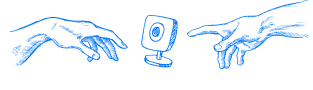Smart Ezviz L2 door lock: 4 ways to close the door

Standard mechanical locks are gradually being replaced by smart devices that are no less effective in protecting the home, but offer a wider range of functions. Recently, Ezviz introduced a smart door lock labeled L2, which collected the latest technology in the field of security.
Ezviz L2: functionality

The main advantage of this product is its design - despite its technology, it is a concise and modern style. It is perfect for hotel rooms and apartments that are rented out. First of all, the device combines four ways of opening, which can be used simultaneously
- Mechanical key. The smart lock, like a normal mechanical system, has a keyhole for an iron key. True, it is not very convenient, and the spare circuit is used only in emergencies.
- Pre-prepared code will help to unlock the door through the virtual buttons.
- Contactless card. The card inserted into the memory of the device will allow access to the premises without a key or password entry.
- This is a good option for master access, for example, for a hotel administrator or a landlord of a rented apartment. The scanner accurately detects the lines of the finger and unlocks the lock.
There is also a loud doorbell installed in the lock, which allows guests and service personnel to announce their arrival. This is also a convenient function for apartments, because you do not need to use a separate bell - it is already in the smart lock.
Lock delivery set
The smart lock for the entrance door is presented in a good set, which gives a head start to many other manufacturers. First of all, it includes the lock itself and the stencils for its installation, while the lock feels quite heavy and looks very reliable.

In a separate box, the manufacturer has put a set of batteries, which are needed for the first start, as well as an installation kit and two keys, necessary for the emergency opening of the door. Additionally there are a couple of magnetic cards that need to be programmed, but if you need more of these ID-keys, you will have to order them separately.
And, of course, there are two covers (for interior and exterior mounting), as well as a base on which the lock will look harmonious. There is a compartment for the batteries that power the lock, as well as a night watchman - a small turntable to activate the additional lock - on the inside panel for indoor placement.

The outer panel has a fingerprint scanner, a keypad that activates when you touch it, and a touch-sensitive bell button. The lock has a system of self-locking, which will not let you forget to close the door. As soon as the leaf returns to its original position, the lock goes into armed mode and closes, you can open it only one of the above methods.
Features of the lock
To connect the lock, you need to align the main base (inner overlay) and the outer part with the access tools. To do this, it is enough to remove the overlay of the inner part of the lock and connect the loop of the second overlay to it. Note that at the bottom of the outer part there is a USB port to charge the lock through a portable charger (in case of unexpected panel discharge), as well as a slot for a mechanical release.
After physically installing the lock it needs to be set up (the procedure is described in the manual) - in fact, it all comes down to entering the service combinations on the numeric keypad. Among the additional features is a good "cheat" in case an intruder follows you. You need to enter any set of numbers and between them indicate your real code. Even looking at the keypad, the thief will not understand which code is real, and will not be able to unlock the door.
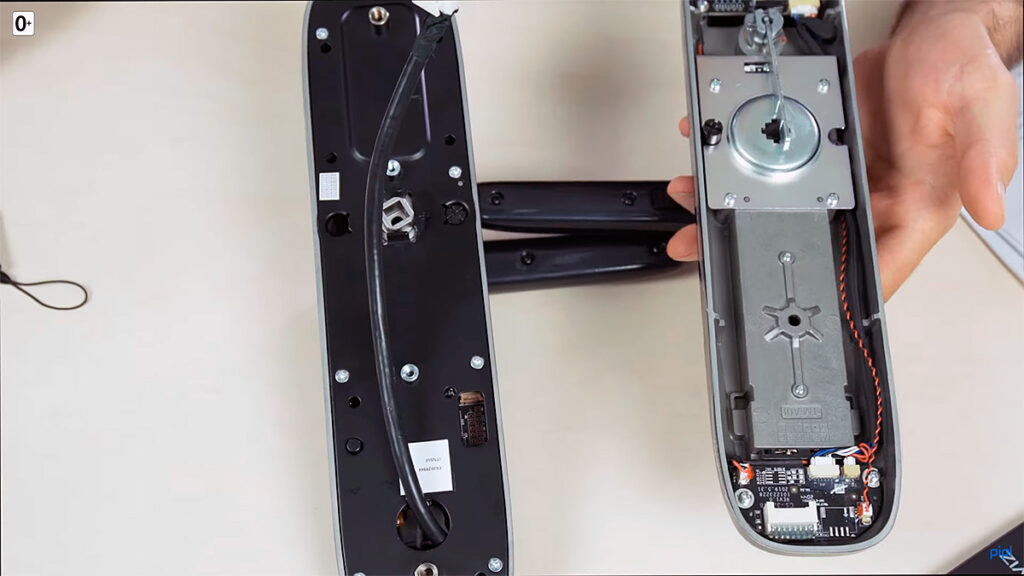
Let's look at setting up access methods using a fingerprint as an example. You need to enter a service combination on the numeric keypad to activate entry mode. Then you should put the same finger to the reader five times, and a beep will inform about a successful reading after each time.

The fingerprint door lock makes different sounds when you just press buttons, unlock it or your data has not been recognized. Similar to this method, you can enter a proximity card simply by opening the appropriate mode and attaching a blank key.
Let's answer the question in advance if another person can enter his fingerprint in the same way. Yes, he can open the numeric keypad and press the buttons to enter service mode, but it is not activated. The thing is that to enter new data you must first successfully authorize through any of the methods, only then the lock will accept the new data.
Outcome of the review
The Ezviz L2 smart door lock is a good and modern way to completely replace your mechanical competitors. Despite the presence of electronics, it is well assembled and resistant to external influences, so an intruder will not be able to hack it at once.

Different options for gaining access (fingerprint, key, card, digital password) allow a clear separation of access rights. For example, you can put the fingerprints of family members in the lock base and save them from having to carry keys. The food delivery person, plumber, or regular guest will use the password to open the lock, which you then change.
The lock package has everything you need for installation and adjustment, including even batteries for the first power on. Even amateurs without any experience can do the installation, especially since the lock is suitable for all doors and working conditions.
Of course, it will be more effective to protect your private house or apartment if the work is done by professionals. Contact the company Pipl.ua, order not only technological lock, but also the work on installation. Also we "turnkey" equip a complete security system, because the more barriers to the thief, the safer your life becomes.