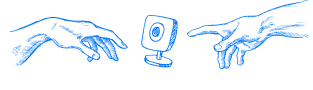IMOU Ranger 2: Inexpensive robotic camera for the home

The home security segment has been taken over by robotic cameras, which are affordably priced, easy to set up and provide high quality images. The new IMOU Ranger 2 product is suitable for installation not only in the house or apartment, but also in the office, and the 4 megapixel video resolution allows you to capture even the smallest details.

Next we will consider the features of the new product from the sub-brand Dahua Technology, get acquainted with the procedure of connection and configuration, as well as make an overview of the scope of delivery of the device.
Ranger 2 delivery set
The Wi-Fi camcorder comes in a standard brand IMOU package, inside which there is an instruction on the first use of the gadget, the camera itself in a plastic wrapper and the usual power supply for 1A with a proprietary cable.

Also in the box you can find a small strip that snaps on the bottom of the camera, allowing you to install it on the ceiling. The mounting kit for this purpose is also included, so you don't have to look for suitable screws and nuts on the side - everything is provided by the manufacturer.

The camera itself has two inputs: mini-USB for power and LAN for connection to the local network. There is also a speaker for sound playback (for example, for remote communication via smartphone).
The microphone of the device is located on the rotating part of the camera, there is also a slot for the memory card and the Reset button. To get to these elements, you need to bring the lens to the extreme top position - at the bottom of the module you can reset the settings or install the microSD-card.
Connecting and setting up the gadget for the first time
For the CCTV camera to start working, you just need to connect it to the mains via the cable and adapter supplied. The red LED on the front panel should light up, after which it will go through a start-up cycle. This consists of rotating the camera horizontally and vertically to test the servo drives and other moving parts.

A green blinking LED indicates that the camera is ready for use. It indicates that the device is ready for the first connection via the app. You can download the official IMOU software from Google Play or the App Store and then add a new device to it.
To do this, press the orange "+" button in the upper right corner of the screen and then select add by QR code - this is the easiest way. Point the camera viewfinder at the code placed on the box of the device or its bottom panel, wait for the program to read it and go to the next step.

Next, make sure that the camera is turned on - the green LED on it is flashing (you must know the password to your own Wi-Fi network). The next steps are simple:
- A smartphone is connected to the Wi-Fi adapter of the camera itself.
- Pairing of the Ranger 2 with your Wi-Fi router is set up.
- You connect to the cloud and add a new account.
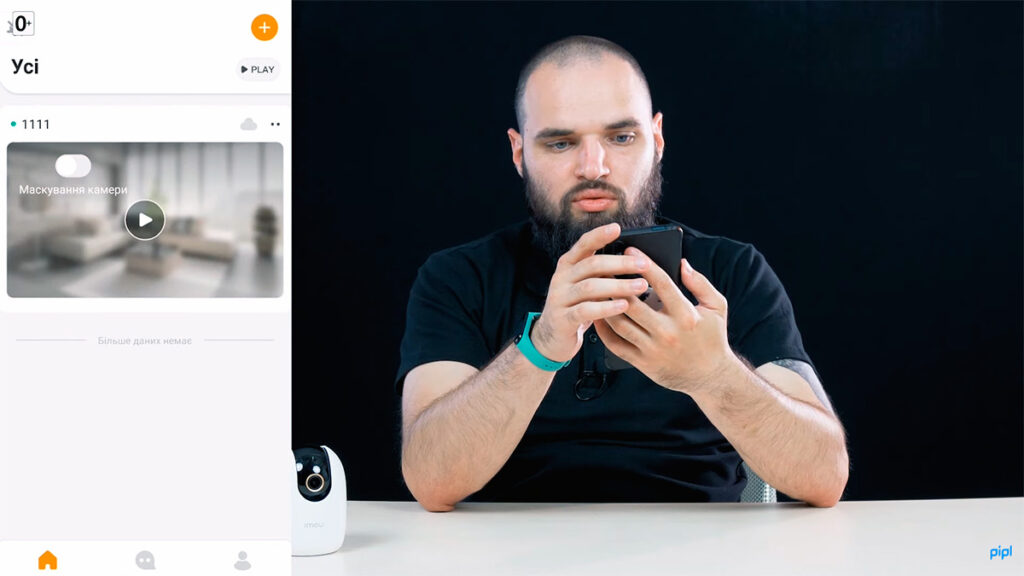
The application should display a message on the screen about the successful operation, and you can also rename the gadget here. For example, for quick orientation in multiple devices, you can specify the name of the room where they are located. This completes the connection and initial setup procedure and the camera can be used via the proprietary app.
Functionality of the IMOU Ranger 2
Although the IMOU Ranger 2 is a home camera, many of its features take the device to a professional level. For example, you can use a privacy switch on the home page that hides the camera lens. This is useful if you don't need surveillance or want to reassure yourself in case a surveillance device is hacked.
You can enter the settings by clicking on the icon of a particular device, and the tracking function is active immediately. The gadget will track your movements and follow you, thus covering the maximum area without the need to manually adjust the angle.
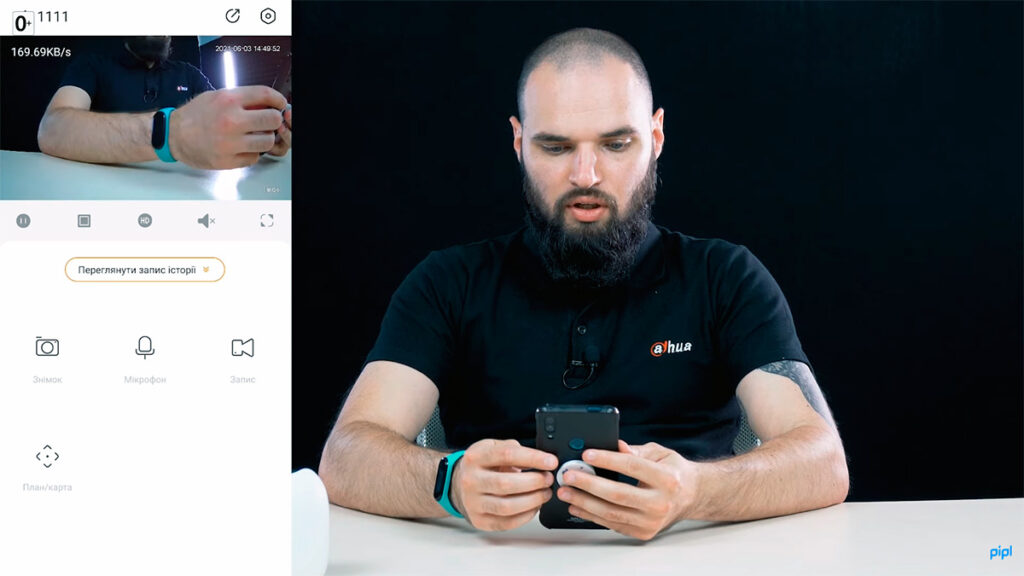
By clicking on the buttons below the broadcast window, you will find the following options:
- Switching the quality from HD to SD if you do not need a high resolution picture;
- splitting the picture into squares, you can combine several cameras at once for simultaneous tracking;
- stop or start the broadcast;
- two-way communication that activates the speaker and built-in microphone;
- a screenshot of the current screen state;
- local video recording;
- PTZ control with the on-screen virtual joystick.
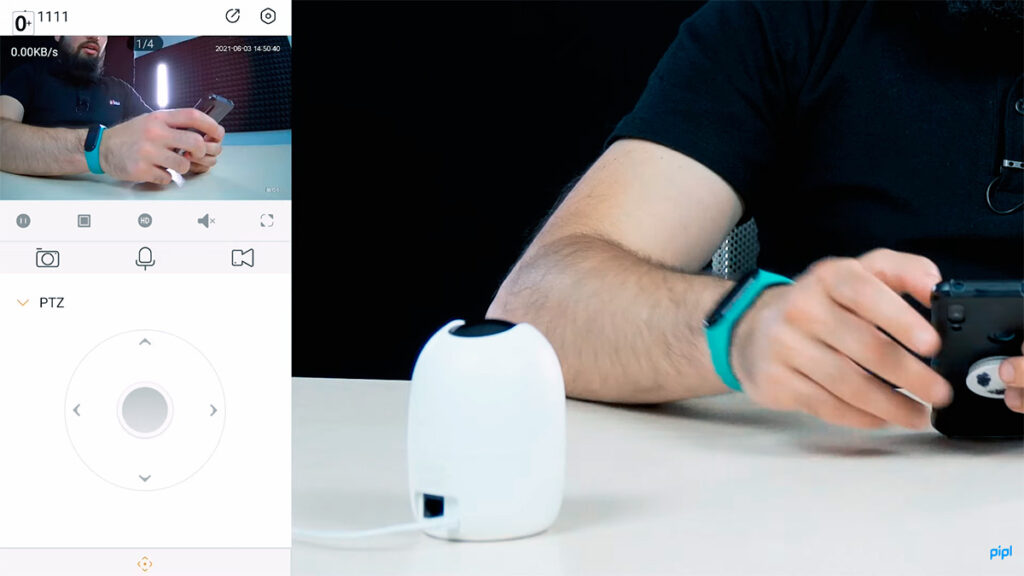
This feature has a passcode - full-screen mode. To do this, you need to turn the phone to the horizontal position. In addition to swivel control, you can also switch to playback mode, in which an archive of recordings will be available on the smartphone's screen in the form of a convenient time bar.

The settings tab of the application also has some interesting points. First of all, it is a full-fledged work with cloud storage, where you can set up a trial period and connect a tariff plan. Here you can also view the archive from both the cloud and the SD card.
In the settings menu you can transfer broadcast access to other people and set up tracking. Detection scenarios include motion detection or human appearance, noise detection, and you can set up a tracking schedule as well as noise and motion thresholds. This will help to exclude, for example, the noise of rain or animals moving around the house.
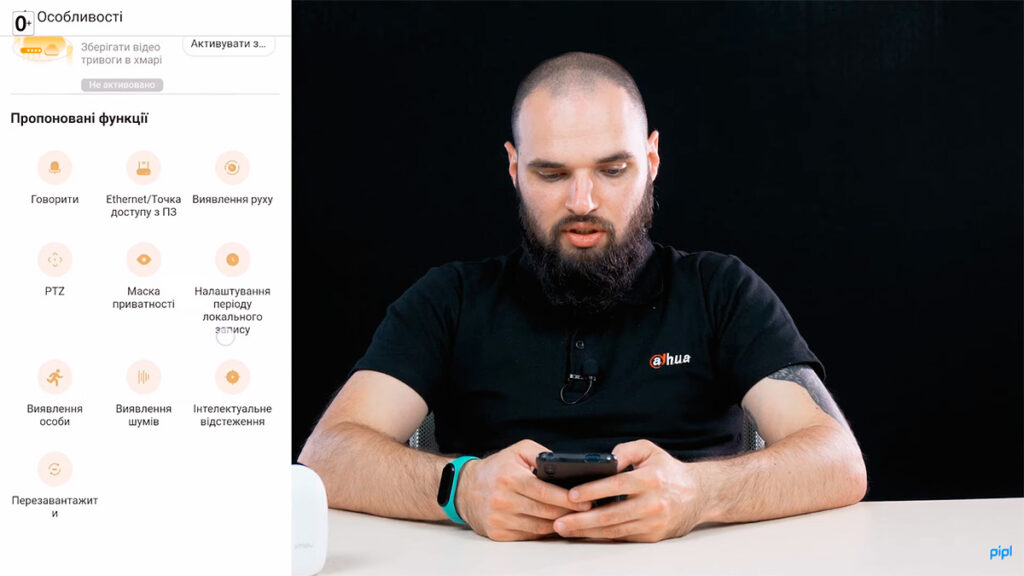
Among other features - privacy mode (the same as the masking function), turning off the microphone, LED, alarms. And, of course, you can set up encryption, restart the gadget to increase security.
Video camera with Wi-Fi can be connected to the DVR as part of a single system, while there is support for wired connection directly.

Thus, the Ranger 2 can be either a separate device for insurance of the main surveillance system or a part of it. Especially since the cost of the device is quite low and it belongs, rather, to the budget sector of surveillance gadgets.
The IMOU Ranger 2 compact camera is great for both home and office use. Cute design and clever functionality make it a chic gift with which everyone will get security and full control over their own lives.