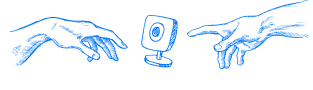Meross sockets: Control your devices using your voice

In a modern home, electrical appliances are present in every room, and often their usage is unauthorized and uncoordinated. It's time to outfit your home with a smart home system and opt for a flexible approach to operating household equipment. With advancements in new technologies, you can now obtain more than just sockets with standard connectors for connecting household appliances. Introducing Meross, a modern home control solution. With Meross, you can manage power ports from any corner of your house and even remotely from your phone.
Now, let's delve into the unique features of Meross and the tasks they effectively accomplish.
Features of smart sockets and technical devices
Smart sockets, switches, and power strips have replaced standard and cumbersome devices. They offer enhanced safety features, including special grounding. The main advantage of these remarkable devices is their remote controllability via a smartphone or iPhone. Using voice commands, it's incredibly convenient to switch connected equipment on or off from a distance.
This feature proves handy in situations where you forget to unplug devices or turn off lights when away from home. All models offer full support for Apple HomeKit and are also compatible with Amazon Alexa or Google Assistant. Therefore, smart sockets help save electricity and enhance energy efficiency in the home.
Smart sockets, including the outdoor MSS620, possess the following technical specifications:
- Waterproof housing with sockets covered by protective covers;
- 2 AC sockets;
- On/off button;
- Protection class – IP44 (suitable for outdoor use);
- Load capacity – 3.5 kW;
- Wi-Fi network compatibility – 2.4 GHz;
- Light indicator;
- Reset to factory settings: Press the power button for 5 seconds;
- Cord length – 28.5 cm;
- Operating temperature range – -10°C to +40°C.
The MSS210 home socket shares similar parameters; however, it is designed solely for indoor use as it is not suitable for temperatures below 0 degrees Celsius. The device comes with one or two sockets and an instruction manual.
The MSS425FHK surge protector has the following features:
- 4 AC sockets;
- 4 USB ports;
- On/off button;
- Load capacity – 4 kW;
- Load per USB connector – 5V-2.4A;
- Wi-Fi network compatibility – 2.4 GHz;
- Status and power indicator light;
- Reset to factory settings – hold the power button for 5 seconds;
- Cord length – 1,8 meters;
- Temperature range – 0°C to +40°C.
People often worry about the health and safety of their loved ones, particularly small children, when they leave them alone at home with electrical appliances running. However, with a power strip equipped with a smart system, these concerns can be alleviated. The design incorporates overheating protection and is constructed from fire-resistant materials. Certified products provide homeowners with peace of mind regarding safety, even when they are away from home.
How to correctly connect a smart device and navigate the app
To connect the installed sockets to the internet, they need to be linked to a Wi-Fi router. Firstly, download the proprietary app onto your phone, compatible with any operating system, and log in to the program. Then, proceed to configure all settings, specifying the type of device, its location in the home, and the specific model. Following these steps, you can control the device remotely or via your phone.
The sequence of actions is similar for all options, with adjustments made for each specific modification:
- Add a device.
- Choose the type of device – it can be a Smart Plug (for indoor use), Smart Outdoor Plug (for outdoor use), or Smart Surge Protector (power strip).
- Specify the model – MSS210, MSS620, or MSS425F, respectively.
- Select the HomeKit version.
- Scan the QR code on the device.
- Confirm the addition to the home network.
- Specify the device's location in the house.
- Modify the name if necessary.
All devices are displayed on the dashboard and can be easily toggled on and off with a single click. For the filter and the outdoor socket, you can also control the sockets individually – Outlet1, Outlet2, and Outlet1, Outlet2, Outlet3, Outlet4, USB, respectively. Voice control of home devices enables adjustment of gadget functions without physical interaction. The assistant promptly responds to commands and executes the desired actions. To utilize the HomeKit app for remote control, users must have an Apple HomePod or Apple TV. These hubs are not required locally. Now, set the timer and enjoy a worry-free life while your smart home takes care of tasks for you.
So, Meross is more than just a simple port for connecting appliances. These are intelligent devices for a smart home that provide convenience, comfort, and energy savings. Utilizing innovative devices elevates people's quality of life to a new level. These are cutting-edge technologies designed to enhance daily life, making it better, more practical, and easier. With stylish and understated designs, they seamlessly complement any interior. Each model adeptly performs its functions and seamlessly integrates into security systems.