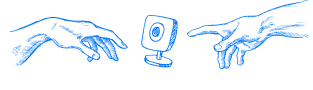IMOU or DMSS - which smartphone app to choose?

Modern video surveillance systems provide access to online broadcasts from CCTV cameras from anywhere with Internet access. And you can monitor your video cameras not only with a PC or laptop, but also with more portable devices - tablets or smartphones. However, the problem is that almost all leading manufacturers offer several mobile applications and the customer has to choose which one to install on his smartphone.
Dahua Technology was no exception to this rule and provided users with two versions of the software platform - Imou Life (formerly Imou, Easy4ip, Lechange, Dahua Consumer - all names of the same service at different times) and DMSS (). In what case to install each of them and try to find out in today's material.
IMOU Life app
Under this brand name [IMOU], Dahua Technology manufactures a line of security equipment designed for home or office applications. Wireless surveillance cameras, Wi-Fi doorbells, video recorders, alarm systems and various accessories IMOU differ from the usual professional systems with more bright and modern design, democratic price and easy setup / operation.
Accordingly, the application has adopted the same principles - a user-friendly interface, lack of "multi-storey" settings, focus on a small number of connected devices, and the ability to connect to the cloud service of the same name directly from the application. In other words, no unnecessary settings requiring entry of ip-addresses, subnet masks, etc. - the application is aimed at the end user without special knowledge in the field of network administration and technical security.
The conclusion is obvious - if you buy 1-2 cloud cameras, Wi-Fi call or a boxed solution under the IMOU brand for home or office, and you are not planning to deploy a large-scale security system in the near future, the IMOU Life app is your option. It will allow you to quickly and conveniently monitor your site in real time, view the recorded archive and receive PUSH-notifications to your smartphone without hours of configuration and customization.
You can download the IMOU Life app for popular operating systems absolutely free at the links:
IMOU Life for iOS: https://apps.apple.com/app/imou-life-formerly-imou/id1071165451
IMOU Life for Android: https://play.google.com/store/apps/details?id=com.mm.android.smartlifeiot
IMOU client for Windows: https://easy4ip-oms-sg.oss-ap-southeast-1.aliyuncs.com/cfsimage/General_ImouWinPC_Eng_IS_V2.1.3.R.200407.exe
Dahua Technology DMSS Application
But if you decide to seriously deal with the security of a large facility, with deployed security system, which includes a multi-channel system of video surveillance, video intercom, access control, alarms and other equipment from Dahua, then your choice is DMSS.
Providing a more professional set of network settings and components, this mobile application is a worthy continuation of its desktop version. At the same time, it should be noted that in the latest versions of the program the manufacturer is also trying to make the interface friendlier and the settings more understandable. You can make fine adjustments to bit rate, resolution, encoding, storing archives, and recording modes. As well as searching for devices in the network and combining them into one security complex.
In other words - if you want to provide full-size security for commercial facilities - stores, office buildings, institutions, large homes and maximum customization settings for yourself - your choice is DMSS.
This application, both for mobile and desktop platforms, is free, and you can download it from the links below:
DMSS for iOS: https://apps.apple.com/app/dmss/id1493268178
DMSS for Android: https://play.google.com/store/apps/details?id=com.mm.android.DMSS
For desktop Windows or Mac OS, the application is available under the name SmartPSS and is available in the download center on the manufacturer's official website at this link. There, you can also find other software products from Dahua Technology.
Based on all of the above arguments, we can conclude when to use apps:
- IMOU Life - if you want to connect a Wi-Fi camera without DVR, from the series for home or office use;
- DMSS - if you want to connect a video surveillance system with a recorder and additional components. As well as fine-tune the system to your own needs.
In any case, whichever application you choose, you will get a quality, refined product from one of the world's best manufacturers of security systems.