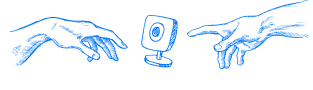How to connect a camera to AJAX SYSTEMS alarm system. Creating an RTSP link

According to technical standards, up to 10 IP cameras can be connected to the Ajax security system central, which work in RTSP streaming mode. To do this you need to register them in the Ajax Security System application. The algorithm of this task is different from adding sensors, as video surveillance devices are produced by third-party companies and there are no QR codes on them that can be scanned.
To add a cam, you need to do the following steps:
1. Physically turn on the camera, connect to the Internet.
2. Download from Google Play or App Store the program IP Tools, which allows you to find out the IP of any device connected to the router via Eternet cable or Wi-Fi.
3. Launch IP Tools and select the LAN Scanner button. In the line that opens, enter the numbers 192.168.1.1 (this is the web address of the current router). Press "scan".
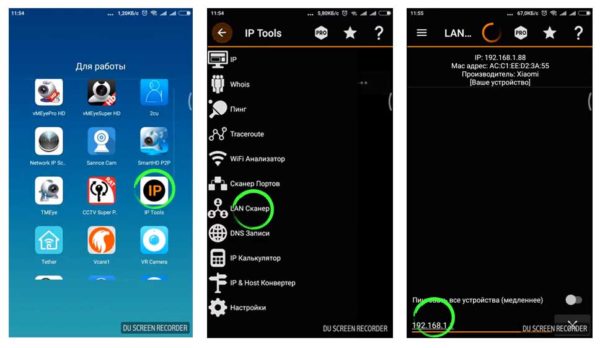
4. Select the video camera from the list of detected devices (it can be found by manufacturer name and cam designation) and copy its IP address.
5. Open any text editor (notepad, Word, etc.) and enter the following text information:
rtsp://admin:admin@YourIPAddress:554/cam/realmonitor?channel=1&subENGINE=0
Instead of «YourIPAddress» insert the previously saved (from step 4).
* The above link is for Dahua Technology cameras. To find out the add code of another brand of video device, it is recommended to read the manual or ask for professional help.
6. Copy the entire link, go to the program Ajax, click "Add camera".
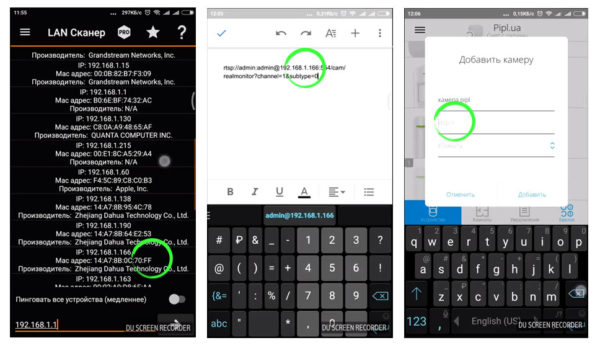
7. Insert the generated link in the rtsp field, in the other fields specify the name and location of the video device.
Successful completion of this operation will allow you to remotely monitor what is happening at the protected site from anywhere in the world - just open the appropriate video stream in the Ajax Security System application on your cell phone.