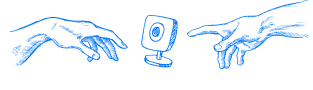How to amplify the "sensor-hub" signal in the Ajax alarm system

Unfortunately, Ajax alarm system often demonstrates a weak signal of sensors by Jeweller protocol. This problem is familiar to many owners of security systems of this brand.
Some users after installing the necessary equipment are faced with the fact that over long distances the sensors lose communication with the hub or initially can not communicate with it. Such situations occur most often:
- in low-rise buildings - then the connection is lost in another room;
- in entrances and stairwells, where any objects located between floors are guarded.
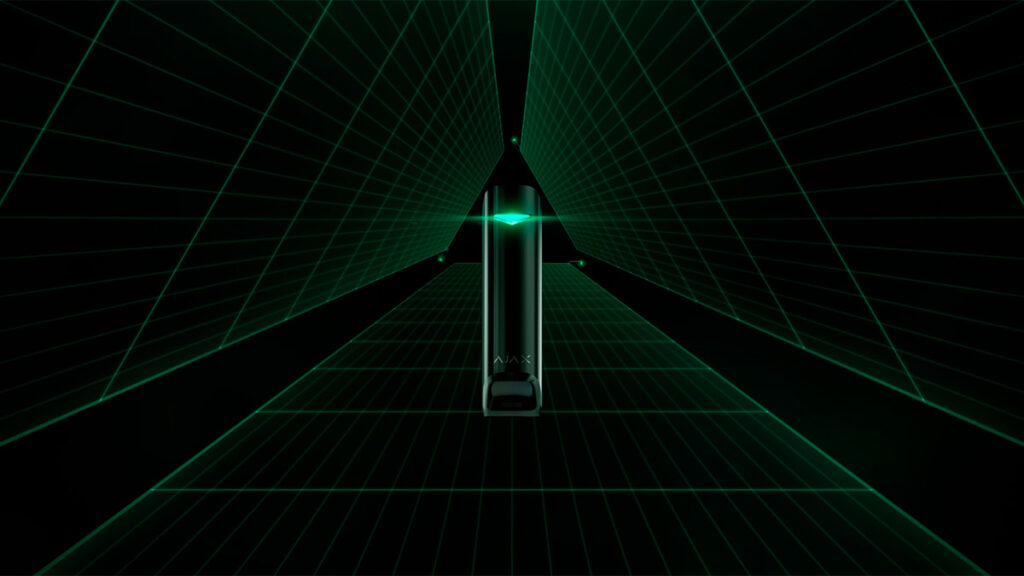
There is a very simple and versatile way to avoid the above problem by amplifying the sensor signal to the desired level. In order to do this, the owner of the security equipment needs to perform a number of sequential actions:
- enter the Ajax alarm app;
- select the equipment that loses communication (it can be a door opening sensor or another device available in the configuration, which is the source of the signal);
- select "settings" and find the "signal extinction test" option;
- set the radio transmitter power from automatic to maximum.
After that, the sensor will work at maximum power. Maximizing the signal, it will make continuous attempts to connect to the Hub-device. The specified method has one significant disadvantage. As the intensity of the transmission increases, the battery of the device will be discharged faster.
Selection and purchase of high power equipment for the Ajax alarm system
A more reliable way to increase the communication coverage of the main Ajax Hub is to buy a new repeater. Today the famous company offers its customers a functional device to increase the signal Ajax ReX. Now the maximum distance to which we can transmit a signal is 1800 m. Today this is the maximum for the communication standard Jeweller, which is supported by Ajax security system. The new mechanism has an uncomplicated package. The package includes:
- the device itself;
- 220 V power cord;
- fasteners;
- operating instructions.
Because of its advanced capabilities, the Ajax ReX is considered a full-featured central unit and not just a repeater. It performs its functions well even without the support of GSM and Ethernet interfaces.
As you know, the Hub mechanism can operate in three basic modes:
- security has been removed;
- partial security;
- full security.
By periodically monitoring its status, the ReX coordinates the operation of all connected equipment. Even if the signal from the main hub is lost, ReX is able to trigger an audible alarm, prepare the right set of commands for the relays, and set or cancel the alarm mode on the controlled equipment without the help of other devices.
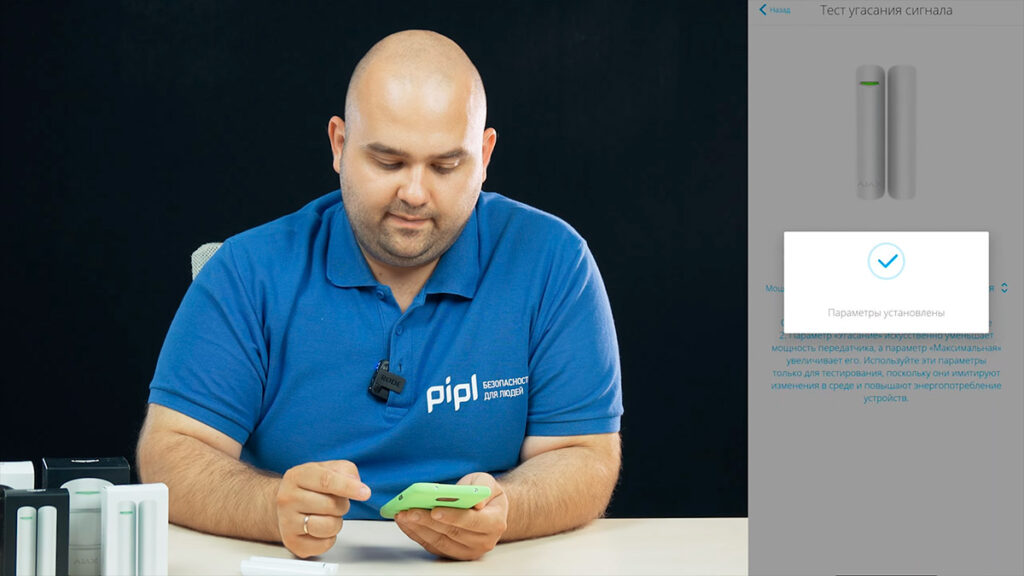
Additional features of the new security system Ajax
The Ajax alarm system is different from its counterparts in many ways. Users of such a system often ask whether ReX is capable of increasing the number of working sensors. The answer, alas, is no. The repeater only expands the coverage in which sensors can function, but it does not affect the total number of such devices. In the new configurations, this figure has not changed at all - a maximum of 99 Hubs and 149 Hub Plus devices are supported.
Installing ReX is not difficult. It requires a few standard operations. First of all, you need to add a device through the application. For this purpose, we write its name, room, remove the QR-code. Then we press the button to start the device for some seconds. As a result Ajax Alarm will include ReX into the list of the active devices. The readiness of the device for work will be confirmed when the word AJAX, located on its front panel, will glow blue.